The Repacket Firewall provides fine-grained control over web access while maintaining flexibility for legitimate business needs.
Overview
The Repacket Firewall allows administrators to control internet access by applying rules to different categories, domains, and user groups. This core feature provides precise control over what web resources can be accessed across your organization.Category-Based Filtering
Apply rules to entire categories of websites (e.g., Social Media, Gambling)
Flexible Rule Types
Choose between Allow, Block, or Warn for different levels of control
Granular Exceptions
Create exceptions for specific users or groups that need different access
Custom Categories
Build your own categories to meet your organization’s unique needs
How It Works
The Firewall operates by targeting internet traffic based on matching entities, and applying actions (allow, warn, block) as a result. The “Identity” section of the rule builder can be used to target or make exceptions for different users and groups.Creating Firewall Rules
Navigate to Firewall Settings
Go to the Firewall section in your Repacket dashboard.
Select matching rules
Select what traffic properties or categories this should apply to.
Select an action
Select Allow, Warn or Block based on your security policy.Warn actions can be configured to show a custom template, suggesting a company-approved alternative, for instance.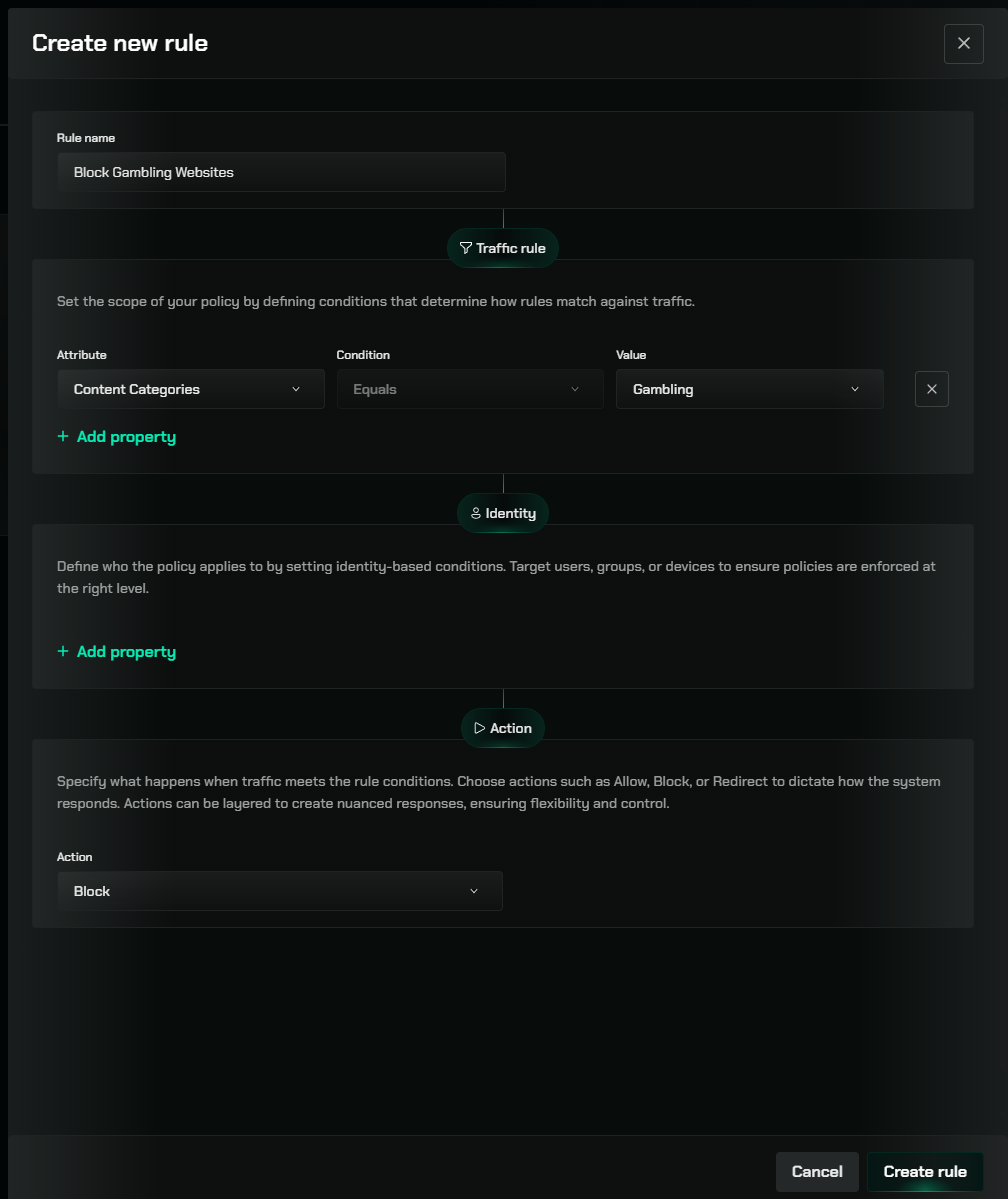
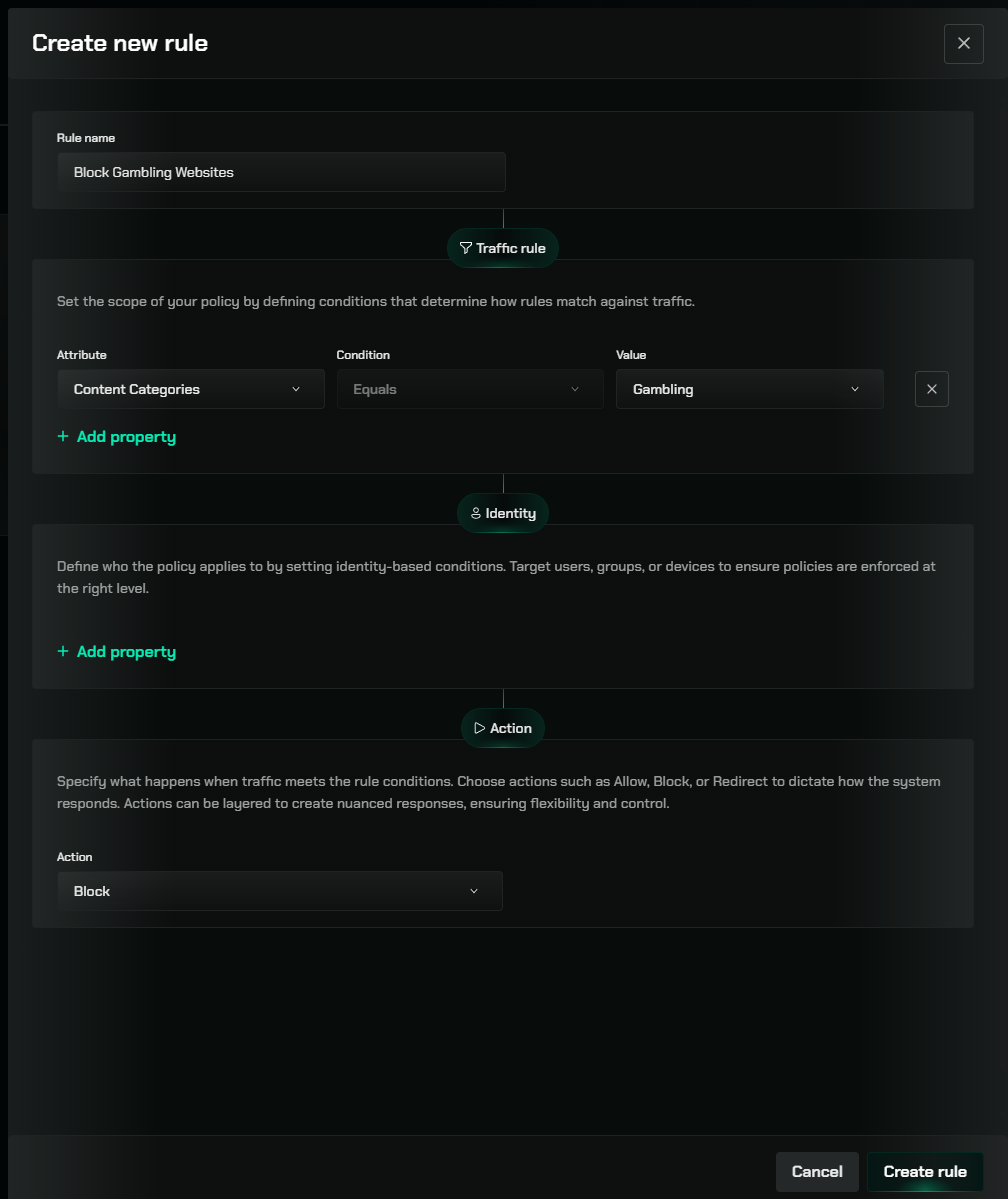
Best Practices
Start with High-Risk Categories
Start with High-Risk Categories
Begin by blocking high-risk categories like Malware, Phishing, and Adult Content to establish baseline protection.
Use Warn Mode for Borderline Categories
Use Warn Mode for Borderline Categories
For categories that may have legitimate business uses (like Social Media), consider using Warn mode instead of Block.
Create Role-Based Exceptions
Create Role-Based Exceptions
Define exceptions based on job roles rather than individuals when possible for easier management.