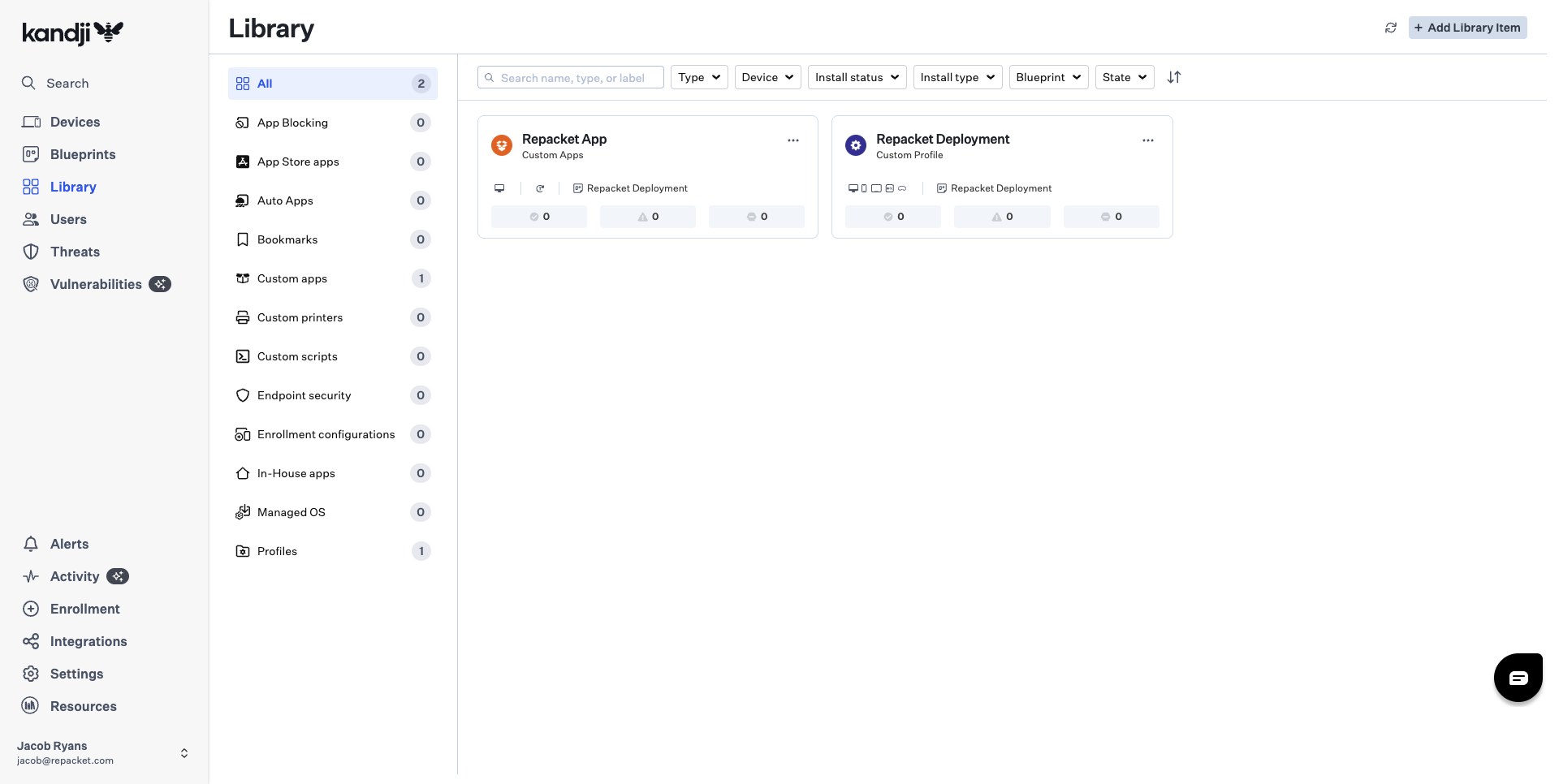Overview
This guide will walk you through deploying Repacket to your macOS devices using Kandji. Kandji deployment has two main components:- MDM Profile – a configuration profile that contains the certificate, system extension, VPN / Network Extension, and privacy permissions so users never see a pop-up.
- Custom App Deployment – a Kandji Custom App that installs the Repacket macOS app on your endpoints.
Deploying
Download our Kandji assets
Download both the configuration profile and installer package.
You’ll upload these into Kandji in the following steps.
You’ll upload these into Kandji in the following steps.
Create a Repacket custom profile
In your Kandji dashboard, navigate to Library and click
+ Add Library Item.Under the General section, select Custom Profile and click Add and configure.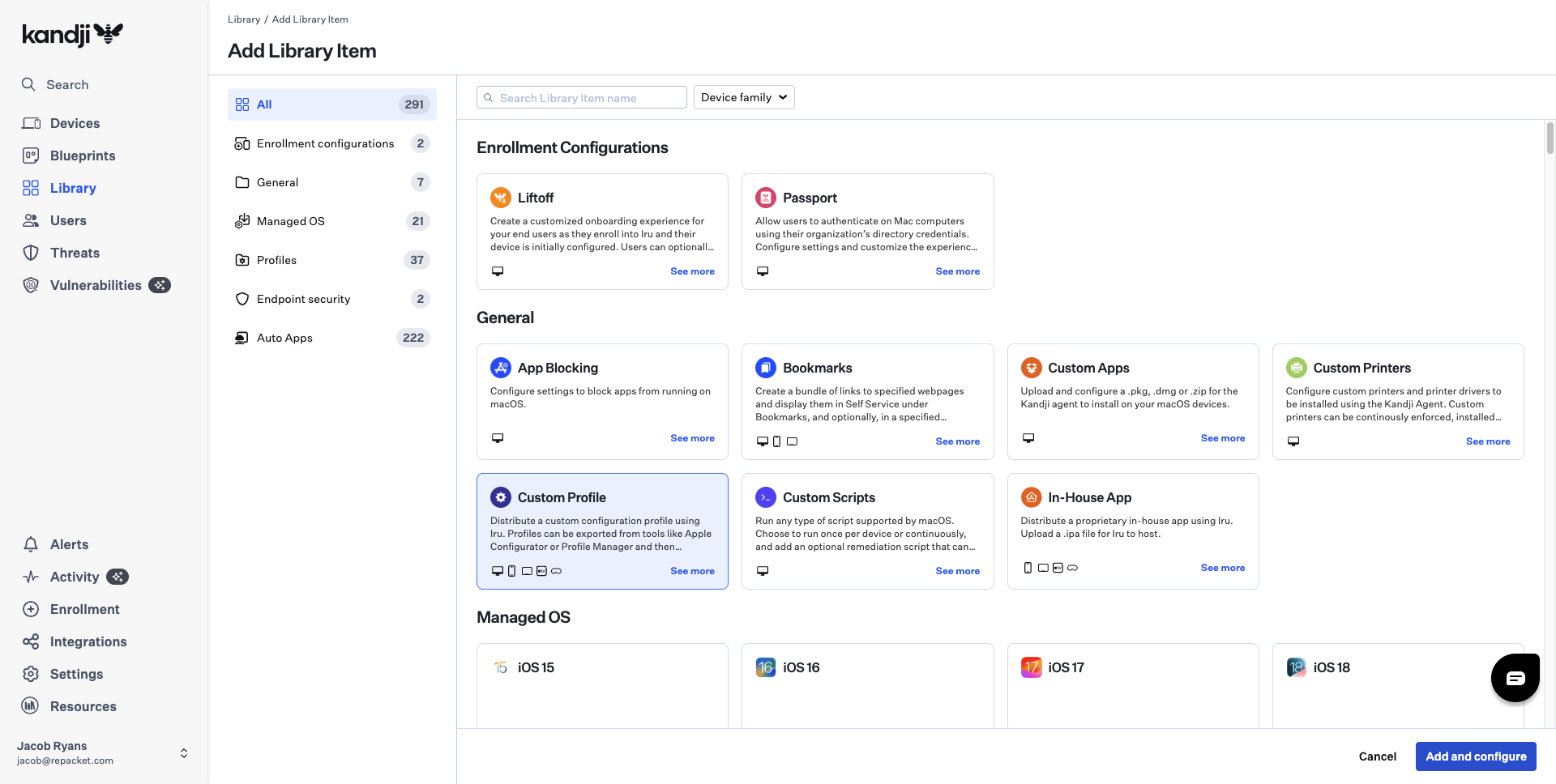
+ Add Library Item.Under the General section, select Custom Profile and click Add and configure.
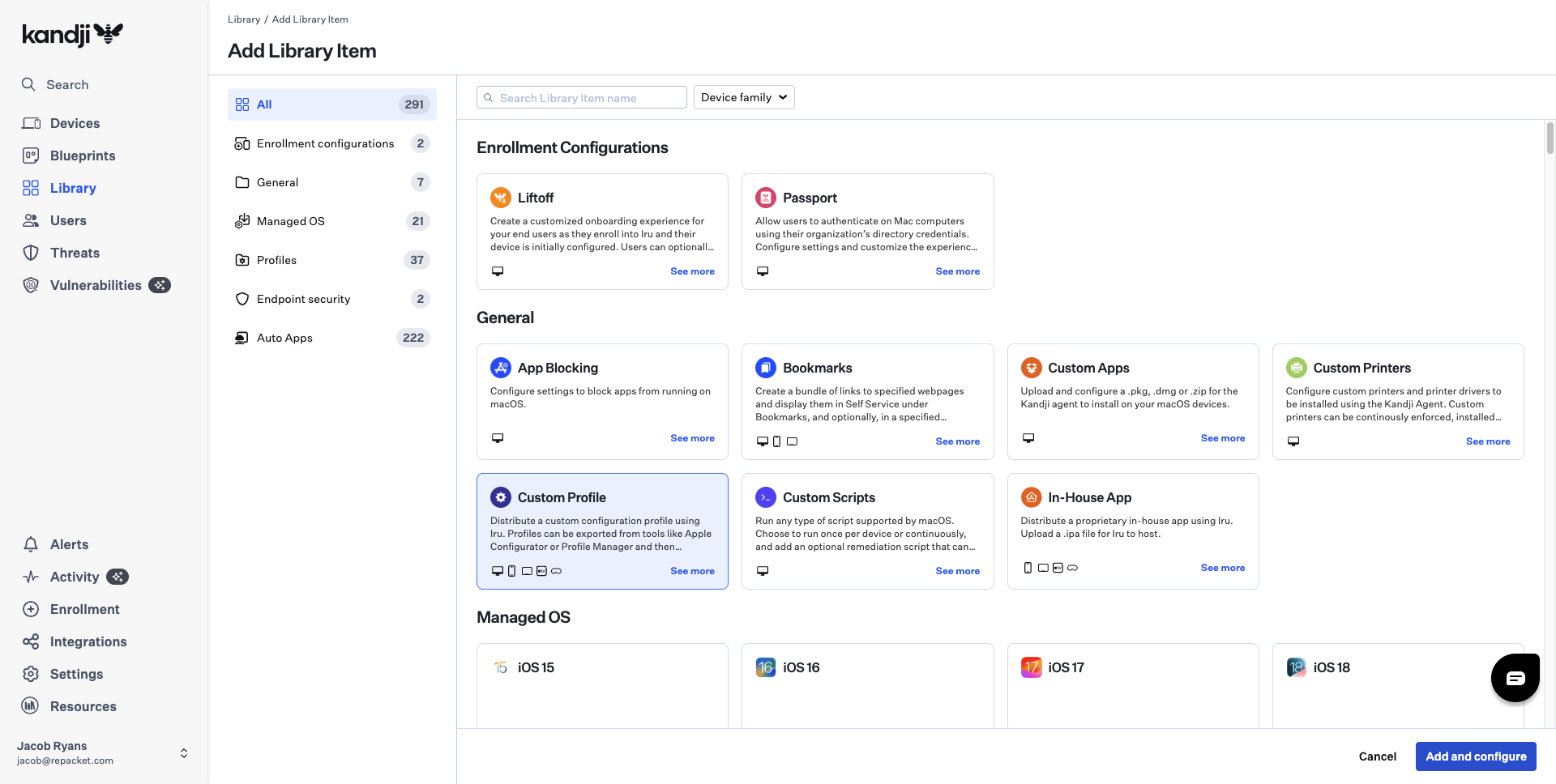
Upload the Repacket mobileconfig
On the new Custom Profile:
- Set a name such as Repacket Deployment.
- Ensure Install on includes Mac.
- Scroll to Profile Details and upload the
Repacket.mobileconfigfile you downloaded earlier.

Assign the profile to Blueprints
Still on the Repacket Deployment profile: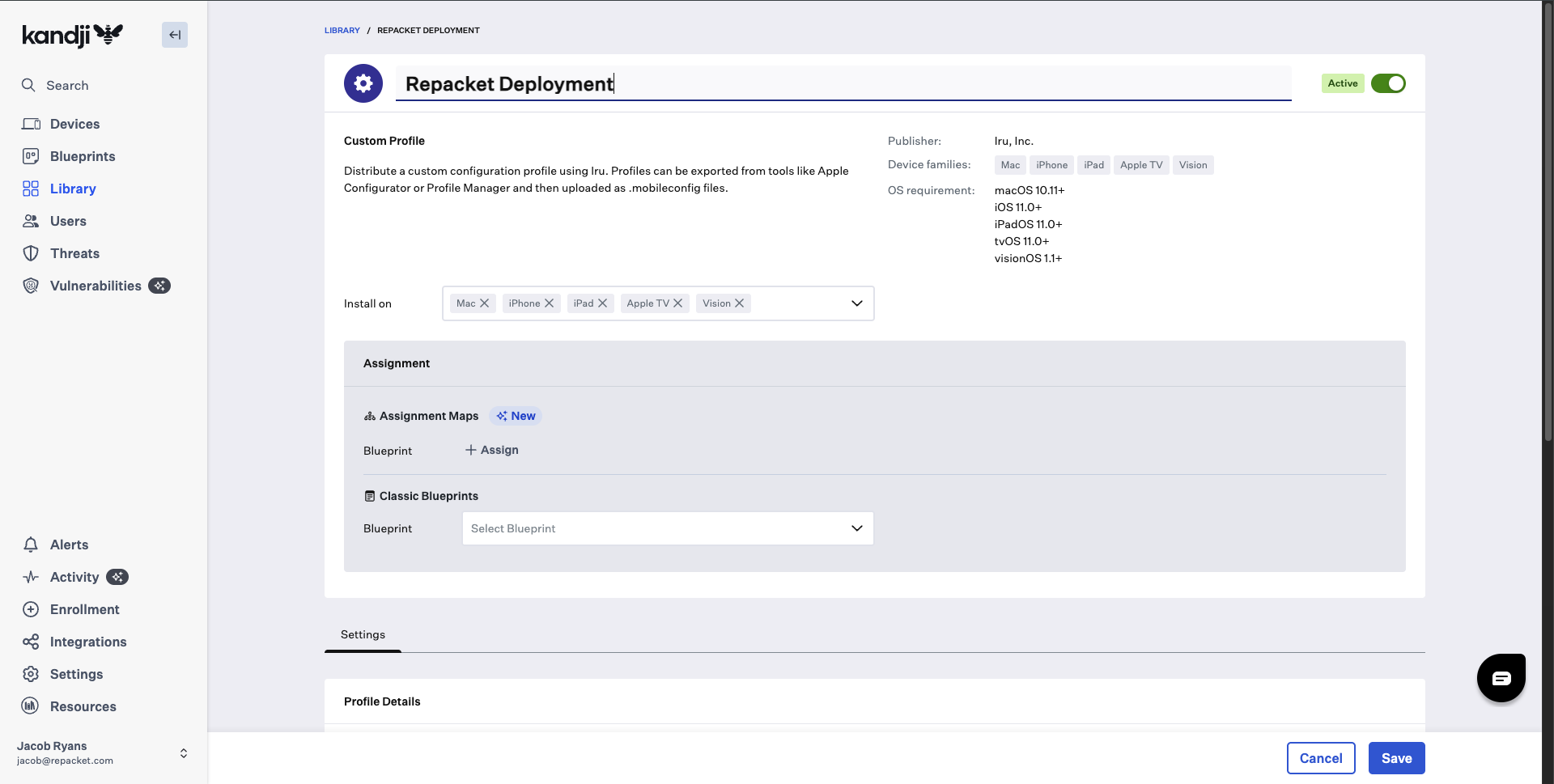
- In the Assignment section, choose the Blueprints you want Repacket deployed on.
- You can use Assignment Maps or Classic Blueprints, depending on how your Kandji environment is configured.
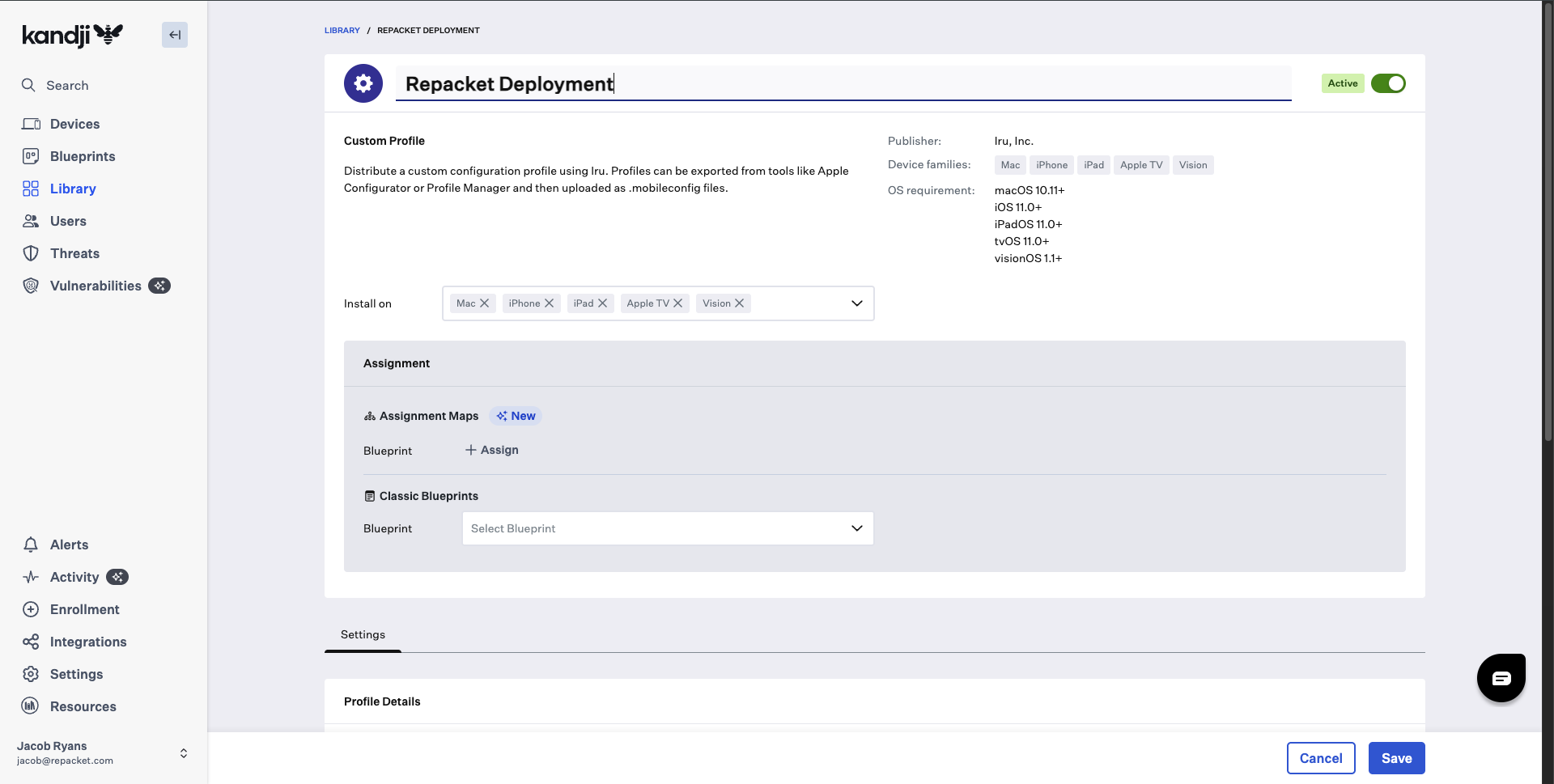
Create a Custom App
Next, add Repacket as a Custom App.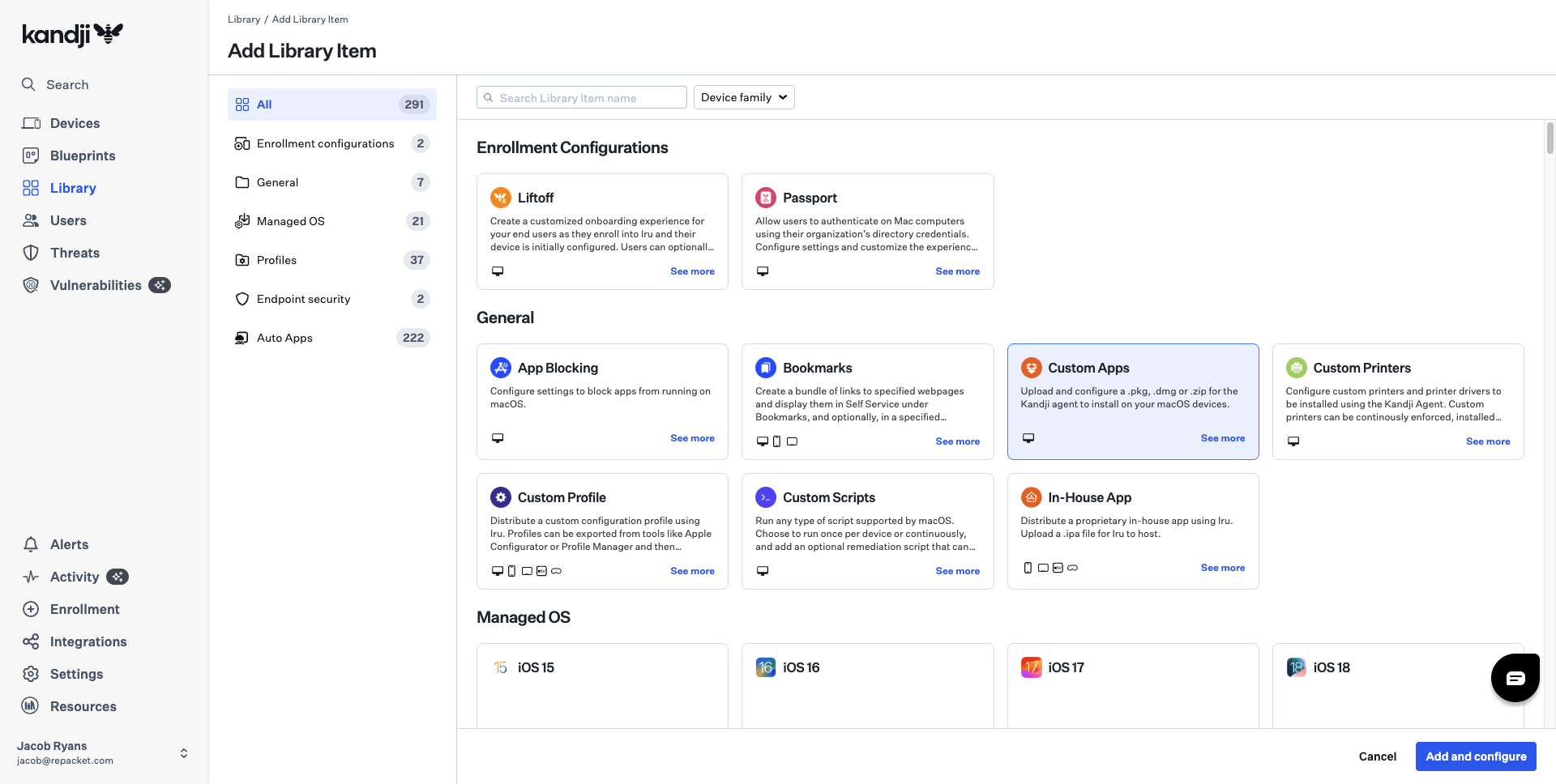
- Go back to Library and click + Add Library Item.
- Under General, select Custom Apps and click Add and configure.
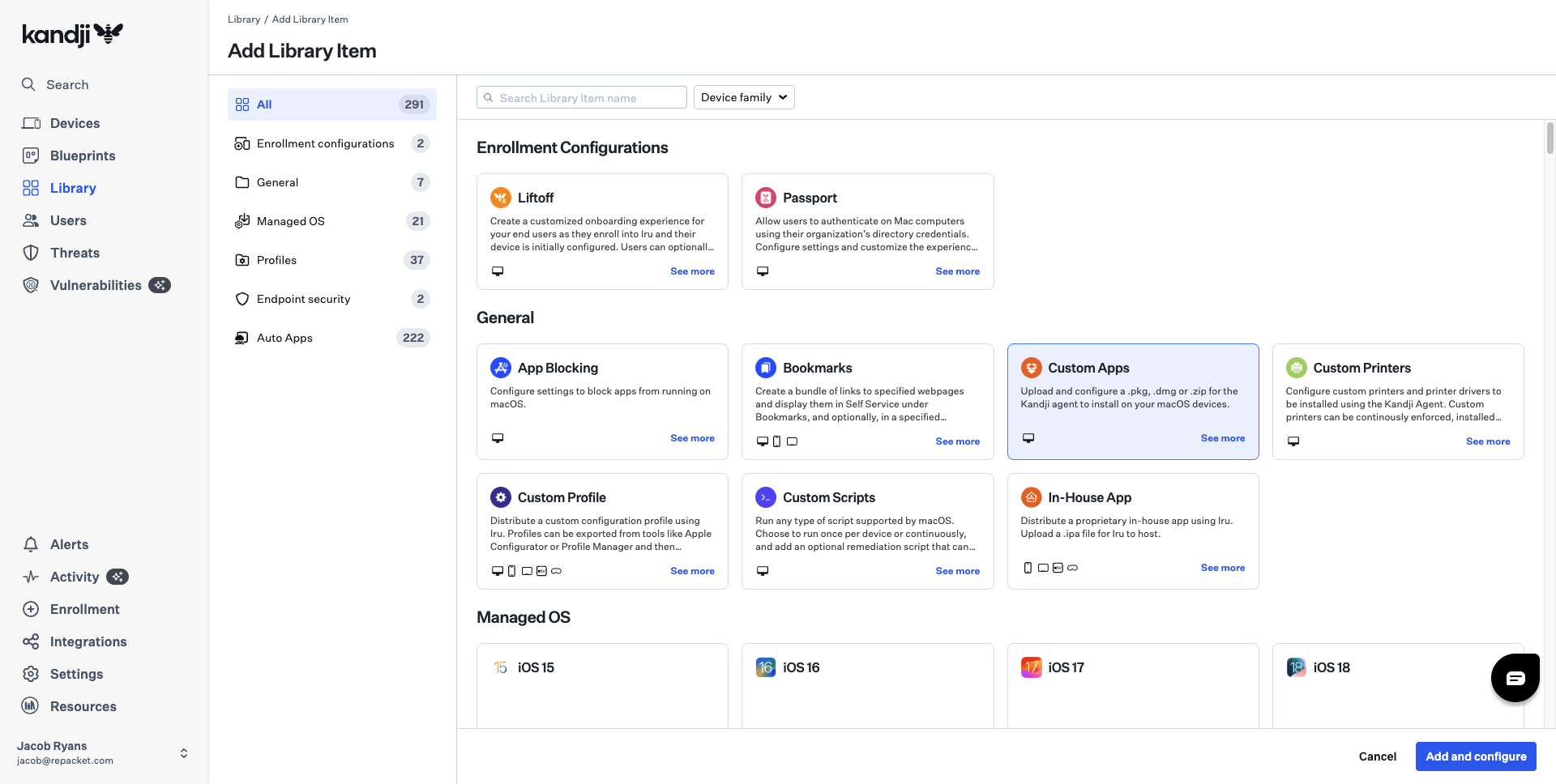
Upload the Repacket installer pkg
In the Custom App configuration: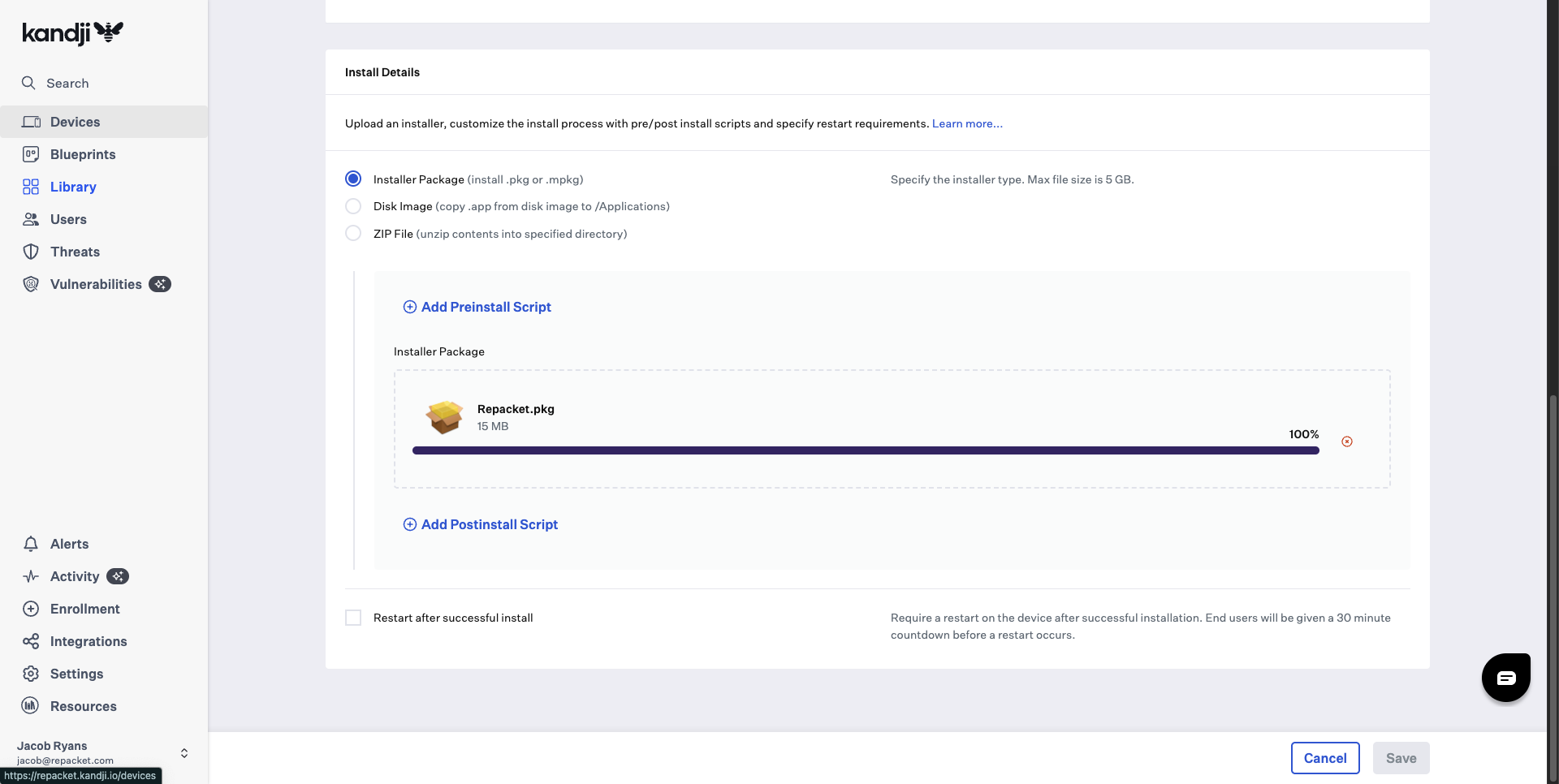
- Under Install Details, choose Installer Package (install .pkg or .mpkg).
- Upload the
Repacket.pkg - Leave pre/post-install scripts empty unless your environment requires them.
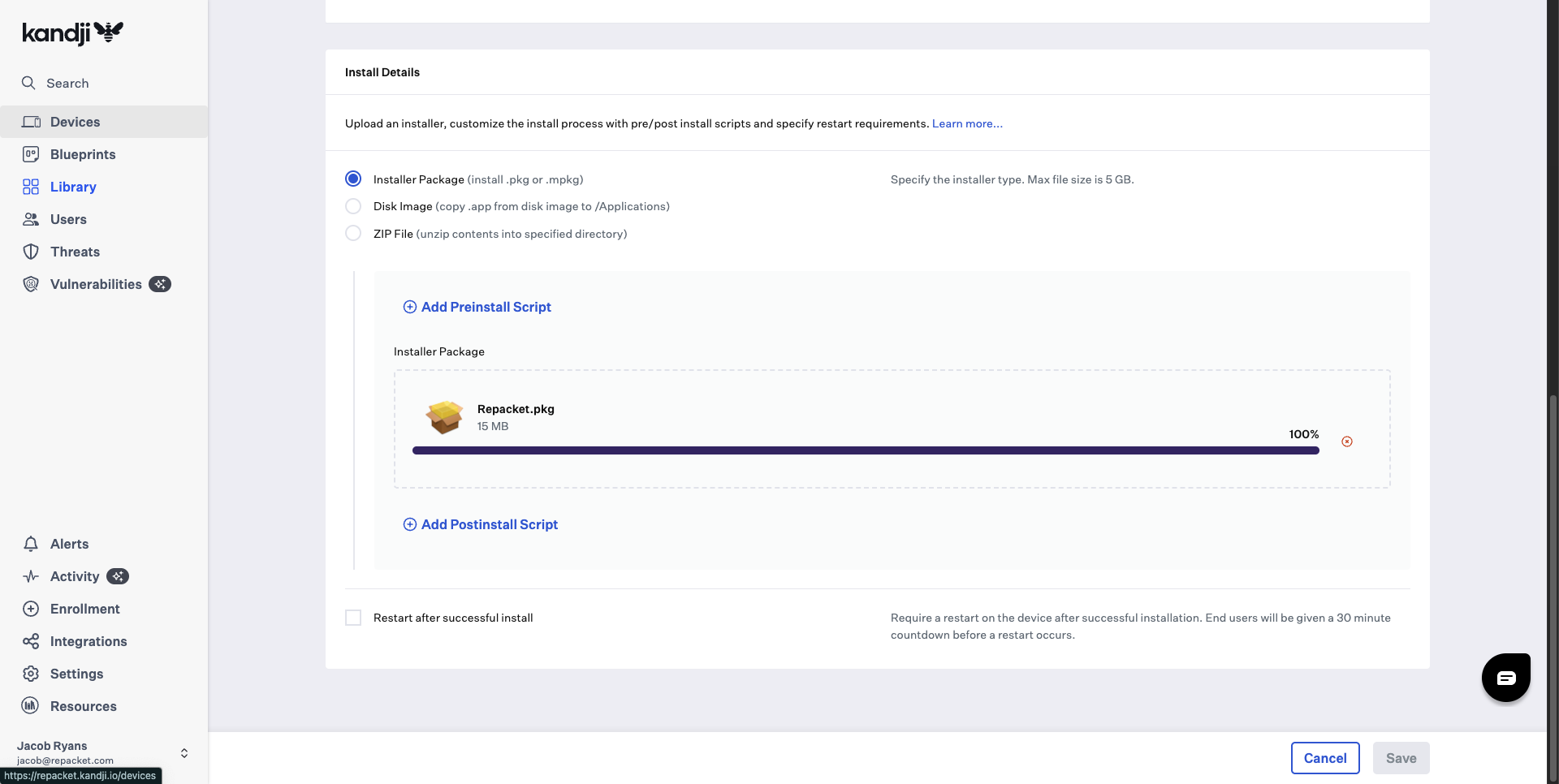
Choose installation behavior & scope
In the Settings section: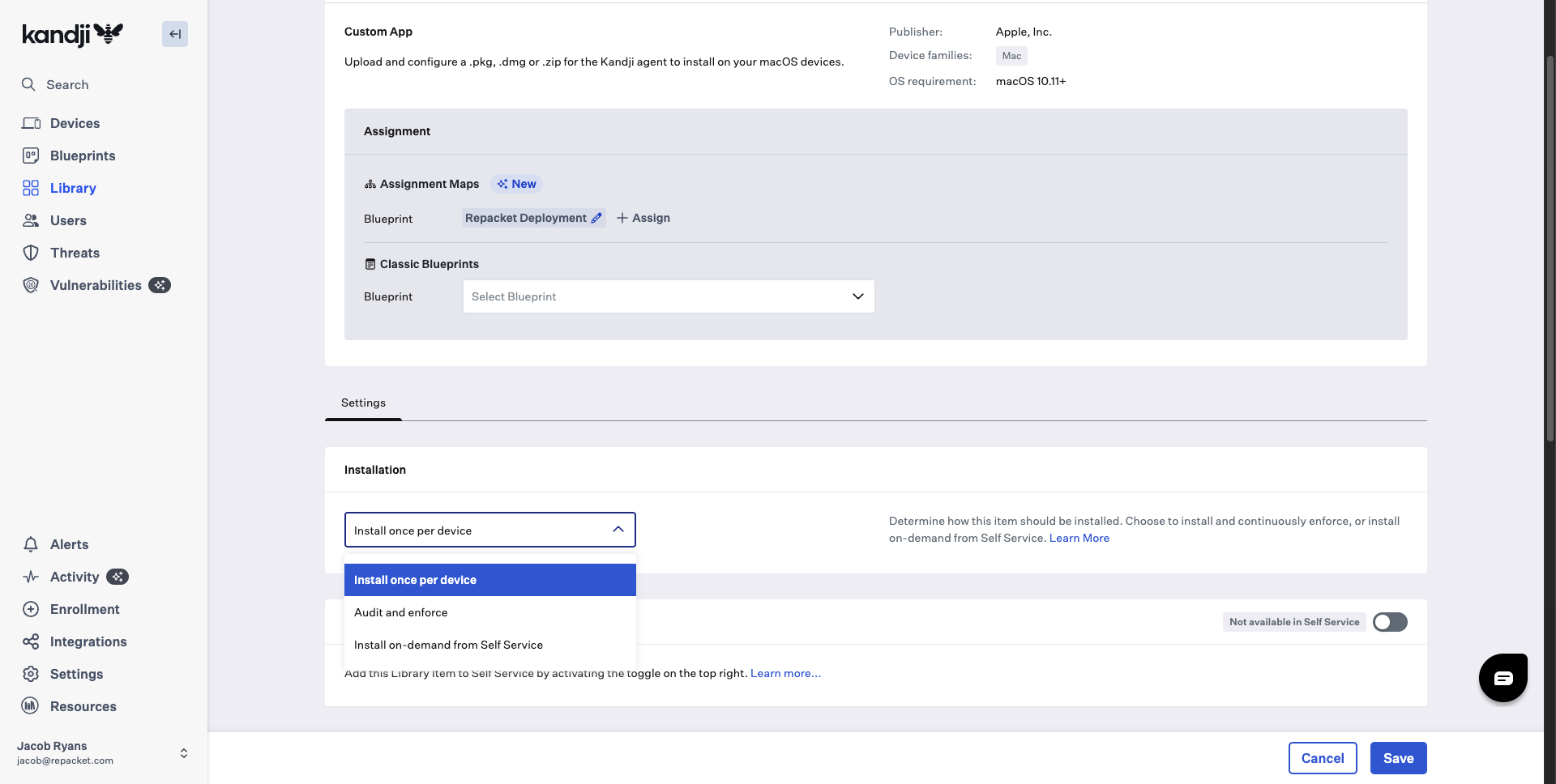
- Set Installation to Install once per device for a one-time install, or
Audit and enforce if you want Kandji to ensure Repacket stays installed. - (Optional) Toggle Self Service if you would like users to install on-demand.
- Assign the Custom App to the same Blueprints you used for the Repacket Deployment profile.
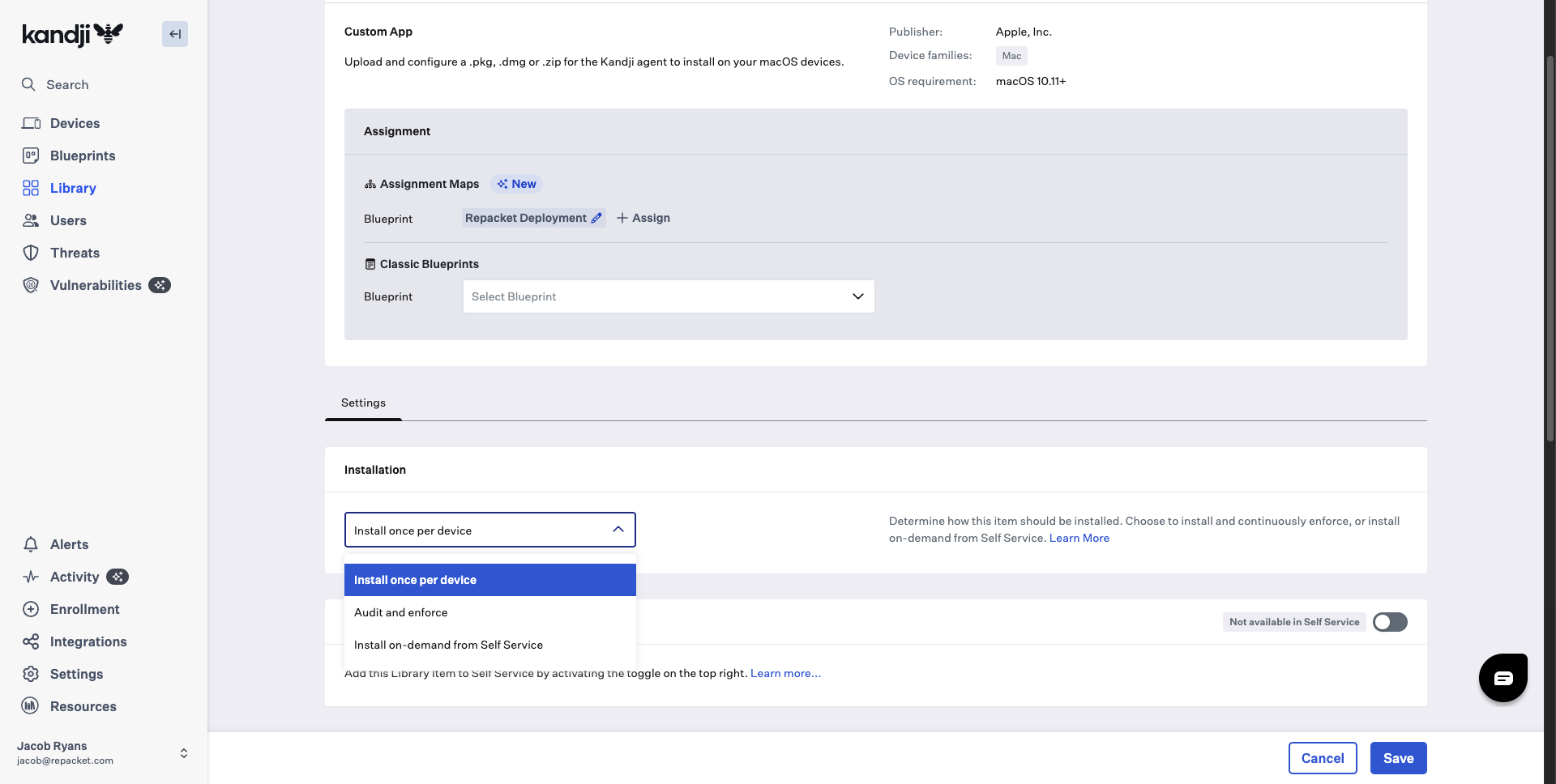
You're finished!
After the profile and Custom App are assigned: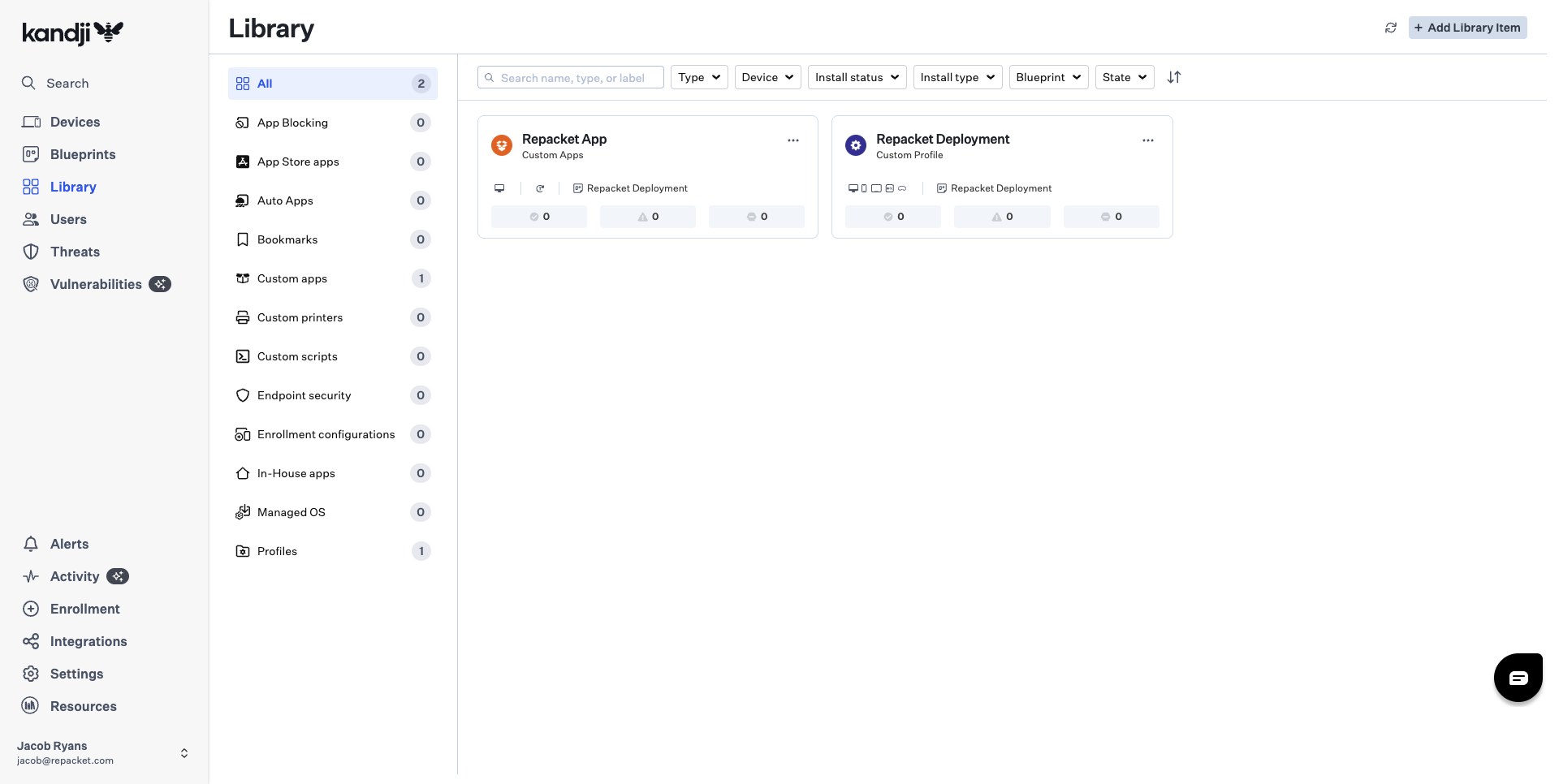
- Devices in the scoped Blueprints will first receive the Repacket profile (certificate, system extension, VPN, and privacy permissions).
- Kandji will then install the Repacket App via the Custom App item.